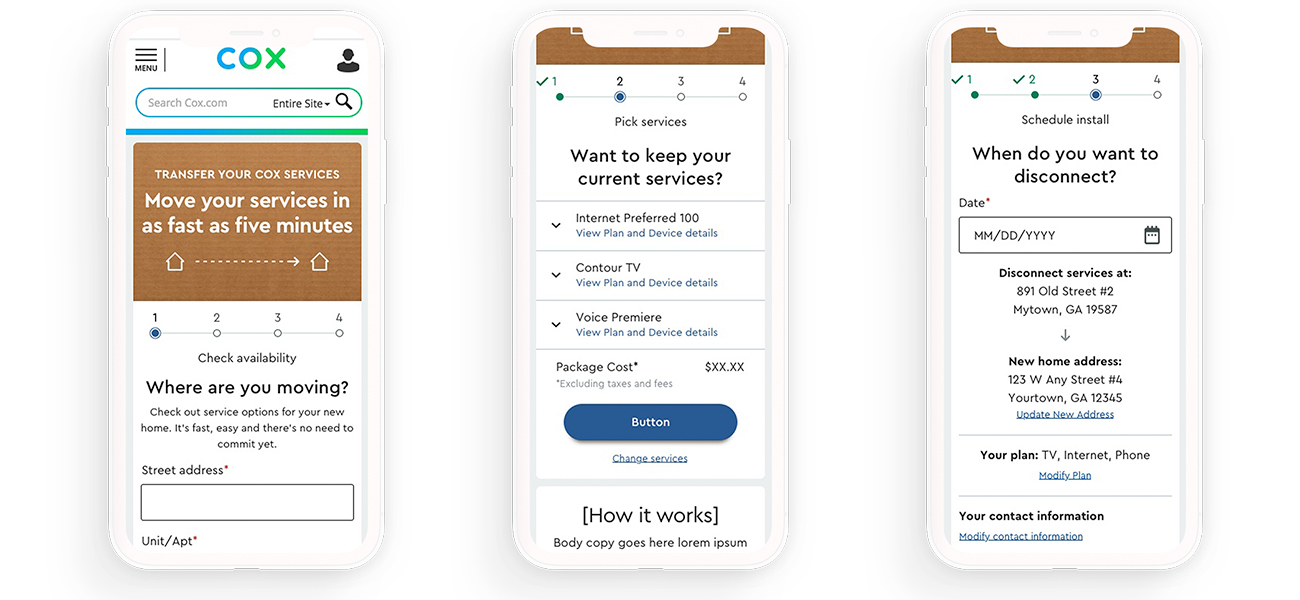
Cox Move My Service
Problem
An outdated and desktop-first experience was frustrating users who were trying to transfer their Cox services to a new address. The system was hard to navigate, overwhelming and would often prompt users to call without telling them where they went wrong.
Solution
We were tasked with streamlining the process so that users could easily transfer their service without needing to call, and that they could do it from their couch while watching TV. With a small testing budget, we ran guerrilla tests on customer look-alike audiences from within our organization.
Approach


Once the team had ideas, we brought them to potential customers for rapid validation around the utility and desirability of new offerings and features. There were limitations – we did not bring items that were logistics-based or accessibility to customers as their impacts would not have been easy to validate with a general car-owner user pool.
We used the results of this validation to prioritize which areas would be where we focused our energy going forward.
The resulting experience was a multi-step form that provided clear feedback throughout the process. One of the biggest changes made was to prioritize account login rather than account lookup. We also prioritized the form over the FAQs and marketing speak by combining the marketing page about moving and transferring with the interactive form that allowed users to initiate the transfer.
In testing we learned that users often checked availability before committing to transferring their services, so we made sure that users could check availability before we forced a login.


Project Details
Role
UX (UX Strategy, Wireframes, Interactive Prototypes)
Client
Cox Communications
Project URL
http://cox.com/residential/move.html
Interactive Prototype
Team Members
UI Design: Ben Ludwig
Developers: Cox Dev Team
Platforms & Frameworks
Adobe Experience Manager
Proprietary Account Management System
Bootstrap
